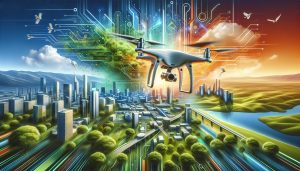Many drone enthusiasts often wonder, “Does my DJI drone record sound?” While DJI drones are renowned for their stunning aerial visuals, the aspect of audio recording frequently remains overlooked. Sound adds a dynamic layer to storytelling, enhancing video content and making it more engaging. Whether you’re a filmmaker wanting to capture the ambiance of a breathtaking landscape or a hobbyist looking to enrich your footage, understanding how to effectively record audio with your drone can elevate your projects significantly. In this article, we will explore whether DJI drones can record sound, address common misconceptions, and share practical tricks that will help you optimize your audio recordings. Get ready to unlock new possibilities and transform your videography skills!
Understanding DJI Drones and Sound Recording Capabilities
While many drone enthusiasts focus on visuals, the ever-evolving world of drone technology includes features for capturing sound, which can significantly enhance video projects. DJI drones, known for their powerful cameras and sophisticated stabilization systems, generally do not come equipped with built-in microphones. This absence stems from the challenges associated with recording high-quality audio in flight, particularly given the drone’s propeller noise and environmental sounds that can easily overwhelm any desired audio.
For those looking to integrate sound recordings into their drone footage, various external audio recording options are available. Using a handheld recorder or a smartphone with an external microphone is a common practice. You can sync this audio during post-production, allowing for greater control over sound quality and clarity. Additionally, some filmmakers opt for lapel mics to capture dialogue on the ground, providing ambient sound that can later be layered under drone footage.
When utilizing DJI drones for film projects, understanding the limitations of audio recording is crucial. The emphasis should be on shooting high-quality visuals while planning for audio capture separately. This dual approach allows for more opportunities to create compelling narratives without being hindered by the limitations of drone-mounted microphones. To ensure optimal results, it’s beneficial to conduct sound tests in different environments, noting the impact of wind and distance on audio quality.
By adopting these sound recording techniques and strategies, drone operators can elevate their filmmaking endeavors, blending stunning aerial visuals with rich, layered audio that captivates audiences. Staying mindful of audio environments and utilizing external solutions effectively will transform how you tell stories with your DJI drone.
Do DJI Drones Have Built-In Microphones?
Despite the impressive advancements in drone technology, the reality remains that most DJI drones lack built-in microphones capable of capturing quality audio. This design choice is influenced primarily by the inherent difficulties of recording sound in a noisy environment during flight. The loud whir of the props and other environmental sounds can easily overpower any intended audio, making it difficult to achieve clear and usable recordings directly from the drone.
For those wishing to incorporate sound into their aerial footage, it is essential to rely on external audio recording methods. Many operators use handheld recorders or smartphones equipped with external microphones, allowing for high-quality audio capture separate from the drone. Moreover, these recording devices enable greater versatility and control in post-production, where syncing the high-definition video with the separately recorded audio becomes a routine task. By planning sound recording alongside the visual elements, filmmakers can create richer, more immersive storytelling.
In addition to handheld recorders, ground-based options like lapel microphones are often utilized to capture dialogue or ambient sounds that can be layered into the final video. This strategy not only enhances the audio quality but also contributes to more engaging content. Using dedicated audio capturing devices allows drone operators to focus on their visuals, knowing that high-quality sound recording is managed separately and can be blended effectively during editing.
Understanding these nuances empowers drone operators-be they hobbyists or seasoned professionals-to elevate their projects by thoughtfully integrating quality sound. In a world where audio can define the viewer’s experience just as much as visuals, leveraging external recording options is not just beneficial; it can set your work apart in an increasingly competitive field.
Exploring External Audio Recording Options
Most drone enthusiasts quickly learn that high-quality sound is often achieved outside of the drone itself, especially DJI models, which typically don’t include built-in microphones capable of effective audio capture. Given the noisy nature of drone operations-propeller whirring, wind resistance, and other environmental factors-it’s crucial to explore various external audio recording options. This strategic approach not only elevates the production quality but also gives creators the flexibility to manipulate and enhance their audio tracks during editing.
Utilizing external recorders is highly recommended for capturing clean audio. Devices like handheld recorders or dedicated field microphones can significantly improve sound quality. For instance, the use of a portable digital audio recorder allows you to pick up nuances in dialogue or ambiance that a drone simply cannot manage. Pairing these recorders with high-quality microphones, such as shotgun mics or lavalier (lapel) mics, provides filmmakers with options to capture focused sound, whether it’s an interview or natural soundscapes. Here are some tips to effectively integrate external recording into your workflow:
- Syncing Audio with Video: Using tools like a slate or a clapboard can help when it comes time to synchronize your audio and video in post-production. Just make sure to make a visual and audible cue at the start of recording.
- Positioning of Microphones: Depending on your scene, consider the microphone placement. A lapel mic can be affixed to a person for interviews, while a shotgun mic may be used for capturing ambient sounds from a distance.
- Environmental Awareness: Always take the environment into account. Avoiding windy areas or noisy locations will enhance audio capture, ensuring clarity in the final product.
Another exciting option is the DJI Mic or DJI Mic 2 series, which are wireless systems designed for high-quality recordings. These devices can connect easily to smartphones or other devices, facilitating both internal recording and external audio capture in various environments. Their adjustable settings for noise reduction and impressive transmission range make them ideal for filmmakers looking to maintain audio integrity while the drone is in motion. Furthermore, with the ability to capture diverse soundscapes from grounded positions, DJI Mic systems afford a seamless transition between aerial and terrestrial audio production, enhancing storytelling capabilities.
Incorporating these external audio options not only optimizes sound quality but also empowers creators to craft more dynamic narratives. With careful planning and effective use of technology, drone operators can deliver stunning visual and auditory experiences that resonate with their audiences.
Practical Tips for Capturing High-Quality Sound
Capturing high-quality sound in your drone footage can greatly enhance the overall production value of your projects. While DJI drones are remarkable for their aerial capabilities, they often lack the built-in audio recording systems necessary for clear, professional sound. This makes the use of external recording solutions vital for filmmakers and passionate hobbyists alike. Here are practical tips to ensure that you achieve the best audio quality during your drone filming sessions.
- Choose the Right Microphone: Invest in good-quality microphones tailored to your recording needs. Shotgun microphones are excellent for capturing specific sounds from a distance, while lavalier (lapel) mics are perfect for interviews and capturing conversations. For ambient sound, consider using portable digital audio recorders paired with high-sensitivity mics.
- Sound Location: Plan your shoot locations carefully. If possible, choose settings that minimize wind interference or excessive background noise. Natural environments often provide better audio opportunities since they possess unique soundscapes that can enrich your footage.
- Record Audio Separately: Since DJI drones generally don’t record high-quality audio, use an external recording device. This allows you to easily adjust settings and capture sounds that complement your visuals. Make sure to monitor levels and perform test recordings to ensure the audio is clear and undistorted.
- Utilize Noise-Reduction Technology: When available, leverage noise-cancellation features on your audio equipment to improve sound quality. This technology can effectively filter out unwanted noise, ensuring cleaner recordings, especially in dynamic environments.
- Syncing in Post-Production: Once you’ve recorded your audio separately, synchronizing it with your video during editing is crucial. Use visual cues, like a clap or a slate, to align audio tracks efficiently. Most editing software includes features that help automate this process, improving workflow and saving time.
Incorporating these practical tips will help you optimize your sound recording on DJI drones. By understanding the limitations of drone audio capture and employing appropriate methods for external recording, you can create richer, more immersive audiobooks for your viewers.
Using DJI Drones for Filmmaking: Audio Considerations
As filmmakers increasingly leverage drone technology for stunning aerial shots, understanding audio recording is crucial to achieving high-quality video projects. While DJI drones excel in visual aesthetics, they often fall short in capturing clear audio due to insufficient built-in recording capabilities. This limitation necessitates the strategic use of external audio recording devices to ensure that the sound quality matches the breathtaking visuals these drones can create.
For effective filmmaking with drones, audio considerations start with the selection of external microphones. Utilizing high-quality microphones, such as shotgun mics for directional sound or lavalier mics for capturing dialogue, can significantly enhance audio fidelity. Additionally, employing portable digital audio recorders allows filmmakers to capture ambient noises and unique soundscapes that enrich the narrative. It’s essential to position microphones appropriately and use windshields when filming outdoors to mitigate wind noise, which can drastically affect audio clarity during flight.
Another critical consideration is the recording environment. Filmmakers should scout locations ahead of time to identify areas with minimal background noise and wind interference. Natural settings offer distinct sound qualities that can add depth to the footage, making it vital to plan shoots strategically. Furthermore, leveraging noise-reduction technology in your equipment can help filter unwanted sounds and optimize recordings even in challenging conditions.
After capturing audio separately from video, syncing the tracks in post-production is a vital step. Using visual markers, such as a clap or a slate, aids in aligning audio and video efficiently. Most editing software provides tools for automatic syncing, which streamline the editing process and enhance workflow. With careful attention to both audio and visual components, filmmakers can ensure that their drone footage is engaging and professionally polished, offering viewers an immersive experience that showcases the beauty of both sound and sight.
Common Misconceptions About Drone Audio Recording
Capturing great audio with drones, especially DJI models, often raises significant misunderstandings among filmmakers and hobbyists alike. One persistent myth is that DJI drones, which are primarily equipped for stunning visual capture, can effectively record clear sound. In reality, most DJI drones, including popular models like the Mavic and Phantom series, do not come with built-in microphones capable of producing high-quality audio. Instead, they are designed to focus on superior video quality, leaving audio capture as a secondary consideration. This often leads users to believe that the drone’s proximity to sound sources will yield effective recordings, which is rarely the case due to the presence of wind noise and engine sounds.
Another misconception revolves around the notion that using the drone’s onboard camera for sound recording will suffice for professional projects. While some drones can record audio, the quality is typically poor, hampered by mechanical noise and lack of sensitivity to nuances in sound. Filmmakers may attempt to use the recorded audio for dialogue or ambient sounds, but they often end up with unusable footage instead. To achieve clear, professional-level audio, relying on external recording devices is not just advisable; it’s essential.
It’s also commonly believed that syncing audio and video during editing is a trivial task. While many editing software programs can help with this process, achieving perfect synchronization requires extra effort. Use of visual cues, such as clapping hands, can simplify alignment, but misalignment remains a risk, especially with long takes. As a best practice, recording high-quality audio separately and ensuring that there’s a reliable method for syncing it post-capture can save filmmakers time and frustration during the editing phase.
Understanding these misconceptions can significantly elevate the quality of drone filmmaking. By acknowledging the limitations of built-in audio capabilities and opting for dedicated audio devices, creators can ensure that their cinematic vision is matched by equally compelling sound. Embracing a proactive approach to audio recording will lead to a more immersive viewer experience, making their projects not only visually stunning but also sonically rich.
Advanced Techniques for Syncing Audio and Video
Capturing seamless audio and video is crucial for creating high-quality drone footage. However, syncing audio captured separately from video can be a challenging yet rewarding process. Using external microphones-such as the DJI Mic 2-enhances audio quality significantly, enabling filmmakers to achieve crisp audio that brings their visuals to life. Proper syncing techniques can elevate the production value of your projects, ensuring that every sound matches the action on screen perfectly.
Utilizing Visual Cues for Synchronization
One of the most effective methods for syncing audio to video is to use visual cues during recording. A common approach is to clap your hands or use a clapboard at the start of each take. This creates a distinct visual and auditory marker that can be easily identified in both the audio waveform and the video footage. When editing, you can align the sharp peak of the audio wave from the clap with the moment the hands come together on screen, ensuring a precise sync.
In addition to clapping, consider filming a brief “slate” shot-this is a simple static shot of the scene before starting the actual take. This helps in identifying the correct audio files for each video clip during the editing process. Always note down or label your audio recordings smartly to avoid confusion later.
Leverage Editing Software Features
Most modern editing software, such as Adobe Premiere Pro and Final Cut Pro, includes automatic sync features that can significantly streamline the process. By selecting both the video and audio clips, you can use the software’s synchronization function, which analyzes waveforms and aligns them accurately. This saves time and minimizes manual adjustments. However, always double-check the sync after the automatic adjustment, as some software may struggle with complex audio environments.
For those working with more advanced techniques, consider using timecode systems or smartphones equipped with apps designed for precisely marking audio and video. These tools can send the timecode data, allowing for frame-accurate synchronization in post-production by recording the same timecode on both devices.
Continuous Learning and Experimentation
As you experiment with different syncing techniques, remember that practice leads to mastery. Experiment with different audio capture methods, such as using shotgun mics and lavaliers, to discover how each type affects the syncing process. Additionally, watch tutorials or join forums focused on drone filmmaking to learn from others’ experiences and share your own insights.
Combining high-quality audio with proper syncing techniques not only enhances your projects but also provides a richer experience for your audience. With practice, these methods can become second nature, empowering you to focus on creativity while ensuring that your sound aligns perfectly with your visuals.
Legal Considerations for Audio Recording with Drones
When utilizing drones for audio recording, it’s essential to navigate the complex landscape of legal considerations to ensure compliance and protect your creative work. Before diving into the world of aerial sound capture, understanding the regulations governing audio recording from drones can save you from potential legal troubles and enhance the integrity of your projects. Drones often fly over private properties, public spaces, and protected areas, which adds layers of legal scrutiny regarding the audio you might capture in those environments.
One of the key legal aspects to consider is privacy. Many jurisdictions have strict laws concerning the recording of audio without consent. This means that capturing conversations or sounds in close proximity to individuals without their permission can lead to violations of privacy rights. To adhere to these regulations, it’s advisable to seek consent from anyone who may be recorded, especially in residential areas or during public events. Clear communication about your intentions and the purpose of your recordings not only fosters transparency but also engenders goodwill from those involved.
Another critical area of concern is local regulations regarding drone operations themselves, which can impact your audio recording endeavors. Most countries regulate drone usage to ensure safety and privacy, and these rules can include height restrictions, no-fly zones, and requirements for permits or licenses. Failing to comply with these regulations not only jeopardizes your project but can also lead to fines or other legal repercussions. Always check the local laws in the area where you intend to fly. Resources such as local aviation authorities or drone organizations can provide up-to-date legal guidelines and operational frameworks to ensure you fly within the law while capturing audio.
Finally, understanding copyright laws is crucial when working with audio recordings from your drone. Depending on your jurisdiction, audio captured in public spaces may be subject to copyright issues, especially if it features unique soundscapes or performances. If you plan to use recorded audio in commercial projects, consider acquiring the necessary licenses if the content intersects with proprietary material. Establishing clear ownership and rights can safeguard your work against future disputes, ensuring you maintain full control over your creative outputs. By taking these legal considerations into account, you’ll not only protect yourself but also enhance the overall quality and professionalism of your drone audio recordings.
Enhancing Your Drone Audio Experience with Accessories
To elevate your audio experience while using DJI drones, incorporating the right accessories can make a significant difference in the quality and richness of your sound recordings. Many drone operators may not realize that while drones like the DJI series might not feature built-in microphones of high fidelity, the accessories available can enhance sound capture capabilities vastly. By leveraging these tools, you can ensure that your audio complements the stunning aerial footage you produce.
One effective way to enhance audio is by using external microphones. There are several types to consider, depending on your recording needs:
- Directional Microphones: These are ideal for capturing specific sounds while reducing ambient noise, which is especially useful in outdoor environments where wind might interfere.
- Lavalier Microphones: When recording interviews or dialogues, lavalier mics clipped onto subjects allow for clear and personal sound capture, significantly improving the auditory experience.
- Shotgun Microphones: These are excellent for capturing sound from a distance, perfect for documenting events or wildlife without getting too close to the subject.
In addition to microphones, consider using a portable audio recorder. By placing the recorder near your subject and syncing the audio in post-production, you can achieve superior quality. This method not only provides cleaner audio but also helps in avoiding any noise from the drone’s motors during flight.
Integrating accessories like windshields for microphones can further refine your recordings against environmental noise. These windshields, or “dead cats,” can drastically reduce wind interference, ensuring that your audio remains crisp even in breezy conditions. Furthermore, using a gimbal stabilizer specifically designed to counteract drone movements can help isolate the audio source by minimizing vibrations and handling noise, enhancing the overall sound integrity.
By thoughtfully choosing and utilizing these accessories, you can significantly enhance the audio experience of your drone recordings, delivering a more compelling auditory backdrop that supports your visual storytelling and captures the essence of your projects in vivid detail.
Troubleshooting Audio Issues When Flying Drones
When flying drones, audio issues can often detract from the quality of your recordings, causing frustration for even the most seasoned operators. Understanding common pitfalls and how to address them is essential for achieving clear and professional-sounding audio. Whether it’s interference, volume discrepancies, or background noise, knowing how to troubleshoot these issues can significantly enhance your recording outcomes.
One prevalent issue is interference from the drone’s motors and propellers, which can create a constant hum in your audio. To mitigate this, start by adjusting the gain settings on your external microphone, if applicable. Lowering the gain helps to reduce the level of unwanted noise picked up from the drone while allowing desired sounds to be captured more clearly. Additionally, consider using a high-pass filter feature available in many external microphones; this setting can effectively remove low-frequency noise associated with drone vibrations.
Another common challenge is wind noise, which can overpower other sounds, especially during outdoor shoots. Investing in windshields for your microphones-often called “dead cats”-can help to minimize wind interference significantly. These accessories are designed to dampen wind turbulence, ensuring your recordings remain crisp and intelligible even on blustery days. Always carry a few on different microphones, as they can be crucial for achieving high-quality audio.
If you encounter low audio levels in your recordings, consider the distance between your microphone and the sound source. Ensure that your microphone is placed as close to the subject as possible, ideally within a few feet. In scenarios where it’s impractical to get your microphone near the subject, using directional microphones can help focus on the intended audio while rejecting ambient noise. Additionally, post-production tools can further enhance volume levels, but getting a good initial capture is always the best approach.
Lastly, always remember to perform a test recording before your main shoot. This simple step allows you to hear any issues-like background noise or distortion-before you begin capturing critical footage. By incorporating these troubleshooting tips into your drone audio recording practices, you’ll be well-equipped to achieve sound quality that complements your stunning aerial visuals.
Faq
Q: Do DJI drones capture sound during flight?
A: DJI drones typically do not record sound during flight since they lack built-in microphones. For video productions, external audio recording devices are recommended to capture clear sound. Check the section on external audio recording options for best practices.
Q: How can I improve audio quality when using a DJI drone?
A: To improve audio quality, consider using external microphones compatible with your recording device, or record sound separately and sync it in post-production. Refer to the section on practical tips for capturing high-quality sound to explore more techniques.
Q: Can I sync audio with video recorded from a DJI drone?
A: Yes, you can sync audio with video recorded from a DJI drone using video editing software. Capture audio separately during flight and align it with your video track in editing software. Check the advanced techniques for syncing audio and video for detailed guidance.
Q: What are common audio recording misconceptions with drones?
A: A common misconception is that drones record high-quality sound due to their flight position. In reality, the lack of microphones and wind noise often leads to poor audio quality. Explore the section on common misconceptions to learn more.
Q: Are there legal issues to consider when recording audio with a drone?
A: Yes, legal considerations include obtaining consent from those being recorded and being aware of local laws regarding audio recording. Always review the legal considerations for audio recording with drones section for detailed compliance advice.
Q: What accessories can enhance audio recording on DJI drones?
A: Accessories such as external microphones, audio recorders, and windshields can enhance audio recording quality. Check the enhancing your drone audio experience with accessories section for a complete list and recommendations.
Q: Can I record sound while flying my DJI drone indoors?
A: Yes, you can record sound indoors, but ensure minimal background noise and good acoustics for the best results. Refer to the usage tips provided in your main article for specific advice on indoor flying.
Q: How do I troubleshoot audio issues when flying my DJI drone?
A: To troubleshoot audio issues, check your external microphone connections, verify recording settings, and record test clips to evaluate audio quality. Refer to the troubleshooting audio issues section for comprehensive solutions.
Closing Remarks
Now that you know how DJI drones record sound and the various techniques you can implement to enhance your audio quality, it’s time to put this knowledge into action! Whether you’re capturing breathtaking aerial views or crafting compelling stories, quality audio can make all the difference. Don’t miss out on our comprehensive guides on drone setup and essential accessories to take your recordings to the next level-check out our tutorials on gimbal calibration and selecting the right microphone system for your next flight.
If you found this video helpful, consider subscribing to our newsletter for more expert tips and innovative strategies tailored to elevate your drone skills. Got questions or want to share your experiences with audio recording? Drop a comment below-your insights can help fellow drone enthusiasts. Explore more about DJI drone models and their unique features, and join our community of passionate piloting pros. Your next adventure awaits!